Smadav Antivirus 2017 | How to download and Install
Steps to download Smadav 2017 for PC (free version)
1. Visit the official site of Smadav (http://www.smadav.net/?lang=en or http://www.smadav.net/)2. Look on the left side, is under like page. see the image below for more details.


Download and Install Smadav 2017 and then follow the steps to install Antivirus from Indonesia
1. Once downloaded, locate the saved file and double click on the file that the Smadav.2. The next step is to select the language. For antivirus smadav 2017 is available in two languages, namely English and Indonesian, we recommend selecting a language you can easily understand.
[1]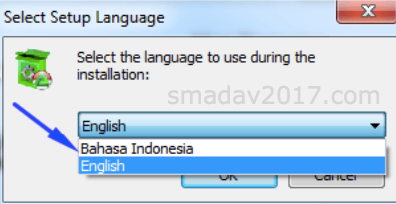
5. It's up to You if it appears offers a shortcut on the desktop, then click Next.
6. Next select install and smadav Antivirus will start in the install into the computer system/PC/Laptop/Desktop.
7. Wait for it to finish until you need to select done, which means the install process successfully.
You can do scanning with Antivirus Smadav, and certainly with the best features, Smadav, computer/PC/Laptop/Desktop you will avoid virus attacks-dangerous virus. Another one to improve the quality of smadav then need your help. apabiala finds new viruses please review this link: http://www.smadav.net/?page=upload&lang=en< /a>[2]
References
- ^ http://smadav.net/download/?mirror (smadav.net)
- ^ http://www.smadav.net/?page=upload&lang=en (www.smadav.net)
- ^ Tweet< /a> (twitter.com)
