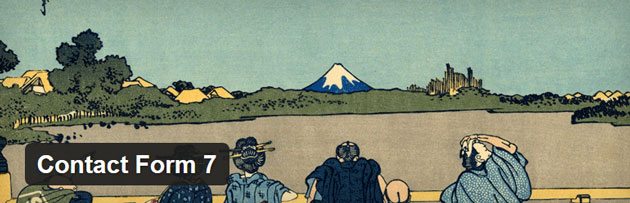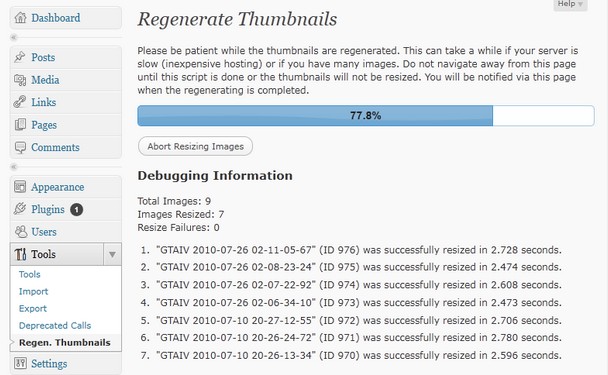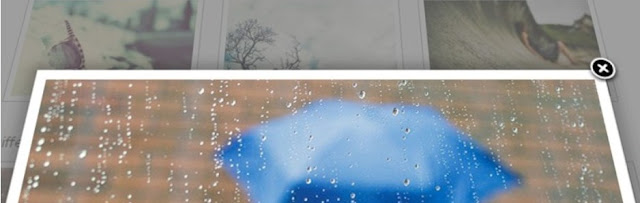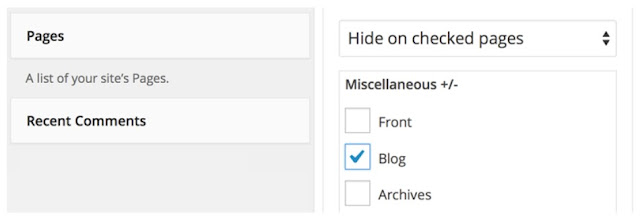Must Have Free WordPress Plugins For Any WordPress Site To Get Going
WordPress, which started as just a blogging system, has evolved to be used as full content management system (CMS). A fresh installation of WordPress is just enough to get going but eventually you would need to install plugins to extend the functionality of the WordPress. WordPress is Open-Source and there are thousands of plugins and widgets and themes available to extend the functionality of WordPress, some of which are free and some are premium ( paid).
Say Goodbye to comment spam on your WordPress blog or website. Antispam Bee blocks spam comments and trackbacks effectively and without captchas. It is free of charge, ad-free and compliant with European data privacy standards. - Antispam Bee
[5]
Contact Forms are another essential feature to include on WordPress website to let readers get in touch with you. While there are so many contact form plugins on WordPress, the most popular among them is Contact Form 7. It is really easy to setup and use contact forms using Contact Form 7.
- Move, migrate or clone a WordPress site between domains or hosts
- Pull down a live site to localhost for development
- Manually backup a WordPress site or parts of a site
- Duplicate a live site to a staging area or vice versa
- Bundle up an entire WordPress site for easy reuse or distribution
- Perform a full WordPress migration without struggling with messy import/export sql scripts
6) Easy FancyBox (Media)
Easy FancyBox provides flexible and aesthetic light box solution for just about all media links on your website. After activation, all links to JPG, GIF and PNG images are automatically opened in the FancyBox Mac/Gnome-style lightbox that floats over the web page. Easy FancyBox uses the packed FancyBox jQuery extension and is WP 3+ Multi-Site compatible.
7) Display Widgets (Widgets Management)[10]
This plugin allows administrators to globally disable comments on any post type (posts, pages, attachments, etc.) so that these settings cannot be overridden for individual posts. It also removes all comment-related fields from edit and quick-edit screens. On multi-site installations, it can be used to disable comments on the entire network.
This plugin is to be used if you don't want comments at all on your site (or on certain post types). Don't use it if you want to selectively disable comments on individual posts
If you need an SEO plugin for WordPress, get Yoast SEO. Period.
Yoast SEO displays the snippet preview, and you can see what your post or page will look like in the search results, whether your title is too long or too short, and whether your meta description makes sense in the context of a search result. The plugin will help you not only increase rankings but also increase the click through rate for organic search results.
10) Jetpack By WordPress.com (Multiple Features)[13]
Jetpack by WordPress.com is another must have plugin on WordPress sites. The plugin description says:
The one plugin you need for stats, related posts, search engine optimization, social sharing, protection, backups, speed, and email list management.
It is a multi function plugin which includes the following tool all in one.
- Traffic and SEO Tools, Security and Backup Services, Content Creation, Discussion and Community
- Standard Security Tools
- Site Stats and Analytics
- Traffic and Promotion Tools
- Centralized Dashboard
- Related posts
- Carousels, slideshows, and tiled galleries
- Simple embeds from YouTube, Google Documents, Spotify and more - if you like to embed stuffs
- Comment login with Facebook, Twitter, and Google
- Fully-customizable contact forms
Related posts shows, as the name says, related content on a particular post. Related posts feature is also included in Jetpack plugin, but if you are not using Jetpack, also try Yet Another Related Posts Plugin (YARPP).
[15]
Yet Another Related Posts Plugin (YARPP) displays pages, posts, and custom post types related to the current entry, introducing your readers to other relevant content on your site.
12) Sumome (Site Promotion/Marketing)[16]
Sumome has cool tools bundled in one plugin. It has all you need for link building, site promotion, lead generation, social sharing etc. The following are the core features of Sumome:
- List Builder
- Share Tool
- Call to action
- Heat Maps
- Click to Tweet
- Image Sharer
13) AddThis (Social Sharing Tool)[17]
If you need a separate plugin for Social Media sharing, then AddThis is all you need. Using AddThis, you can easily share your content to the popular social networks, including Facebook, Twitter, Pinterest, and more. You can also choose whether to display these share buttons on your homepage, category page, archive page, and other WordPress pages or posts. AddThis doesn't just provide social sharing buttons but also provide targeting, analytic and targeting features.
14) TablePress (Tables in WordPress Content)[18]
Most WordPress sites need to use tables, but no doubt tables help display information more organized. If you need tables, TablePress is a must-have plugin for your WordPress site.
TablePress can easily create and manage beautiful tables, and can embed the tables into posts, pages, or text widgets with a simple Shortcode. Tables can be imported and exported from/to Excel, CSV, HTML, and JSON files.
15 ) Cookie Law Info (Cookie Law Compliance)[19]
Once a WordPress is live, the website may be visited by users from anywhere in the world. "EU Cookie" compliance is advised. Services like Google Adsense also requires EU Cookie law compliance. Here is a link to EU Cookie Law explained.
[20]
There are various plugins out there to add Cookie Law compliance information display and consent. Among them "Cookie Law Info" plugin is one which is easy to configure and use. This plugin uses implied consent, adding a subtle banner to your website either in the header or footer, the style is fully customizable so it fits in with your existing website.
16) Huge IT Responsive Slider (Sliders)[21]
Sliders add appeal to websites and also adds aesthetics to website look and feel. Creating sliders with Huge-IT slider plugin is easy - add images from computer, and upload a bunch of new images from Media Library at once. Arrange the Slider according to your taste easily by drag and drop function.
- Add titles and descriptions to the sliders
- Clickable buttons to link to content
- Auto generated shortcodes for making it easier to add it to the custom location
- Supports Images and Videos from YouTube and Vimeo
The list of plugins above are the most basic must have plugins one might need to add basic functionality requiremtns on a WordPress website to get going. There could be more plugin requirements based on functionality required out of WordPress website.
Sponsored Links
References
- ^ Antispam Bee (Spam Protection / No Captcha) (wordpress.org)
- ^ here (wordpress.org)
- ^ Captcha by BestWebSoft (Spam Protection / Captcha) (wordpress.org)
- ^ here (wordpress.org)
- ^ Google Captcha (reCAPTCHA) by BestWebSoft (wordpress.org)
- ^ 3) ContactForm7 (Contact Forms) (wordpress.org)
- ^ 4) Duplicator (WordPress Backup / Migration Plugin) (wordpress.org)
- ^ Regenerate Thumbnails (Media) (wordpress.org)
- ^ 6) Easy FancyBox (Media) (wordpress.org)
- ^ 7) Display Widgets (Widgets Management) (wordpress.org)
- ^ 8) Disable Comments (wordpress.org)
- ^ 9) Yoast SEO (SEO) (wordpress.org)
- ^ 10) Jetpack By WordPress.com (Multiple Features) (wordpress.org)
- ^ Yet Another Related Posts Plugin (YARPP) (wordpress.org)
- ^ Yet Another Related Posts Plugin (YARPP)< small> (wordpress.org)
- ^ Sumome (Site Promotion/Marketing) (wordpress.org)
- ^ AddThis (Social Sharing Tool) (wordpress.org)
- ^ 14) TablePress (Tables in WordPress Content) (wordpress.org)
- ^ 15 ) Cookie Law Info (Cookie Law Compliance) (wordpress.org)
- ^ EU Cookie Law explained (www.cookielaw.org)
- ^ 16) Huge IT Responsive Slider (Sliders) (wordpress.org)